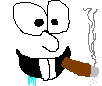
Even a line in here!!
Text Manipulation:
<B>This text is bold</B>
<I>This text is in italics</I>
<U>This text is underlined</U>
<B><I><U>This text is all of the above</U></I></B>
<EM>This text is emphasized</EM>
<STRONG>This text is strong</STRONG>
<FONT COLOR="#0000ff">This text is blue</FONT>
Making a line of text stop short:
This text line will stop short here<br>
If that's okay with you.
will do this:
The text line will stop short here
If that's okay with you.
Note that this is also used to make multiple spacing as we learned earlier.
Centering:
You can center text, images, and whatever else appears on the screen with the <CENTER> tag.
Observe:
All this text is centered because it
wants to be.
To do that, this must be typed:
<CENTER>All this text is centered because it <BR>
wants to be </CENTER>
Note that I also threw the <BR> tag in there.
Changing the Size of your Font:
<font size=7>7</font>
<font size=6>6</font>
<font size=5>5</font>
<font size=4>4</font>
<font size=3>3</font>
<font size=2>2</font>
<font size=1>1</font>
What you type from<font size=6> to </font>, will be 6 big. It will go back to the default (3) after the </font> tag is typed. You could also use the heading tags, which makes it bold as well:
<H1>
<H2>
<H3>
<H4>
<H5>
<H6>
Changing the Font:
This the one way to change the font:
<TT>This font is found usually in Text boxes</TT>
This is another way:
<FONT FACE="ARIAL">This is Arial font</FONT>
Paragraph Indenting:
One way to put it, but has other uses:
<BLOCKQUOTE>https://members.tripod.com/~TheCheeseMaster</BLOCKQUOTE>
https://members.tripod.com/~TheCheeseMasterBlink:
<blink></blink>
Blink is a rather useless command, but if you feel the need to use it, go right ahead. Note:<blink> is ignored by some browsers, such as mosiac
Background Music:
<embed src="*****.mid" height=0 width=2>
This will place MIDI music in the background of your web page. Note: In order to hear the MIDI music, you'll need a MIDI plug-in, such as Crescendo.
Tables:
| Let's put some text here | maybe some more here | Let's throw in a link here |
Hey!! A graphic here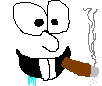 |
Even a line in here!! |
Tables can come in handy!! |
Was done typing this:
<TABLE BORDER CELLPADDING="2">
<CAPTION>
Here's an example of a table
</CAPTION>
<TR>
<TD>
Let's put some text here
</TD>
<TD>
maybe some more here
</TD>
<TD>
<A HREF="html2.html">Let's throw in a link here</A>
</TD>
</TR>
<TR>
<TD>
Hey!! A graphic here<IMG SRC="shmuck3.jpg" WIDTH="40" HEIGHT="32">
</TD>
<TD>
<HR>
Even a line in here!!
</TD>
<TD>
Tables can come in handy!!
</TD>
</TR>
</TABLE>
For every row, type <TR>. Within that <TR> tag, type <TD> for every cell within it. Within that <TD> tag (Ugh, I know), type in whatever HTML you find needed. After you type in the HTML for each cell, terminate the HTML with </TD>. After each row is finished, type </TR>.
JavaScript is an excellent and useful programming language. It's very difficult, and I don't even know the half of it. However, you can find many examples of JavaScripts of hundreds of thousands of pages. If the web site author doesn't mind, feel free to "steal" their JavaScript HTML code and change any variables you find necessary. Below is one example of JavaScript.
This is a nice touch to a web site. It places a message to scroll at the bottom of the screen, as if it were advertising (Who's to say it isn't?).Just type this in after <head> and before <body> (Most JavaScript is placed there):
<SCRIPT LANGUAGE="JavaScript">
<!---- Beginning of JavaScript Applet -------------------
function scrollit_r2l(seed)
{
var jd1 = "This is JavaScript ";
var jd2 = "It's pretty nifty. ";
var jd3 = "If you have Java, this is great to have in a web page. ";
var msg=jd1+jd2+jd3;
var out = " ";
var c = 1;
if (seed > <!----comment out greater than---;
100) {
seed--;
var cmd="scrollit_r2l(" + seed + ")";
timerTwo=window.setTimeout(cmd,100);
}
else if (seed <= 100 && seed > <!----comment out greater
than---;
0) {
for (c=0 ; c < seed ; c++) {
out+=" ";
}
out+=msg;
seed--;
var cmd="scrollit_r2l(" + seed + ")";
window.status=out;
timerTwo=window.setTimeout(cmd,100);
}
else if (seed <= 0) {
if (-seed < msg.length) {
out+=msg.substring(-seed,msg.length);
seed--;
var cmd="scrollit_r2l(" + seed + ")";
window.status=out;
timerTwo=window.setTimeout(cmd,100);
}
else {
window.status=" ";
timerTwo=window.setTimeout("scrollit_r2l(100)",75);
}
}
}
// -- End of JavaScript code ---------------->
</SCRIPT>
And in the <BODY> tag, type this:
onLoad="timerONE=window.setTimeout('scrollit_r2l(100)',500);"
Am I asking you to memorize this? Absolutely not. But, what you can do is copy this and paste into your HTML. You can also alter the message in the var jd* = "****" strings.
Image Maps:
Image Maps are not at all easy to make. But what you can do is download MapThis! and use that as a starter for image maps. Although it's a great map maker, it's tricky to figure out where (or how) in the HTML to put it. Just do this:
1. Choose your graphic and make your image map.
2. Save it in CSIM format (you'll know) and as an *.HTML /*.HTM file.
3. Copy the HTML of the image map and paste it on your page
4. Directly before the image map HTML made by Map This! , type this:
<IMG SRC="*****" USEMAP="#******" ISMAP>
Put whatever picture your using in the <IMG SRC> tag, and whatever your map name is in the <USEMAP> tag (There will be a tag <MAP NAME="***"> in the HTML made by Map This!). The tag ISMAP just tells your browser that the following is an image map.
No Breaks:
About as useful as the <BLINK> tag, but, if you like this sort of thing, just type this:
<NOBR>